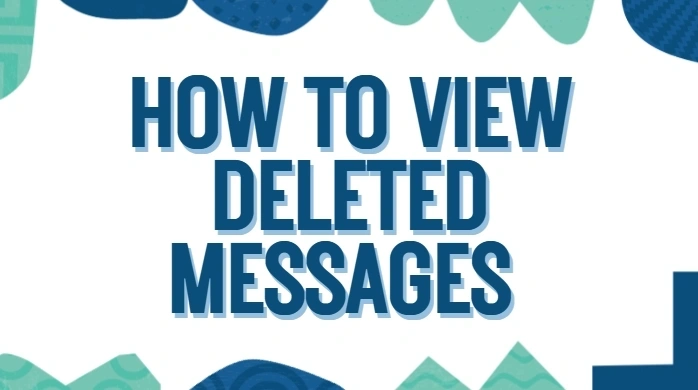How to View Deleted Messages on GB WhatsApp?
Ever opened WhatsApp only to see “This message was deleted”? It’s frustrating, isn’t it? That little gray notice leaves you wondering what someone was trying to say—or hide.
GBWhatsApp changes that. GBWhatsApp doesn’t just tweak WhatsApp—it transforms it, letting you unlock hidden conversations by revealing messages others thought were gone for good. No more guesswork, just full conversations, uninterrupted.
Why GBWhatsApp Lets You View Deleted Messages
WhatsApp’s delete feature was originally designed to let users take back what they said. But let’s face it—deleted messages often spark more curiosity than clarity. You can’t help but wonder if it was a mistake, an insult, or something important that you missed in the chat.
GBWhatsApp removes all the mystery. It comes with a built-in anti-delete function that lets you see every message—even if the sender deleted it. This way, you enjoy full chat history, without any gaps, surprises, or missing pieces.
Steps to Unlock GBWhatsApp View Deleted Messages Feature
There’s no “Deleted” tag, no blank spaces—just a complete, uninterrupted chat experience. With GBWhatsApp, viewing deleted messages means reclaiming the full story, not just fragments.
Setting this up takes just a few minutes. Here’s how to do it:
- Download GBWhatsApp
Since GBWhatsApp isn’t available on Google Play, head over to a reliable APK site to grab the latest version—ensuring you get all the newest features safely and smoothly.
Before installing, back up your chats from the original WhatsApp:
Go to Settings → Chats → Chat backup → Tap “Back Up.”
- Install GBWhatsApp
Open the downloaded APK file. If your phone blocks the installation, go to Settings → Security → Unknown Sources, and enable it. Then proceed with installation.
- Set Up Your Account
Launch GBWhatsApp, verify your number, and choose to restore your backup if prompted. This ensures all your previous messages stay intact.
- Enable Anti-Delete Features
Tap the three-dot menu in the top-right corner.
Go to GB Settings → Privacy & Security.
Scroll to the “Chats” section.
Turn on:
- Anti-Delete Messages
- Anti-Delete Status
These features work right away. From now on, deleted messages and statuses will remain visible to you.
What Deleted Messages You Can Still View
GBWhatsApp’s View Deleted Messages feature doesn’t just let you read unsent texts—it gives you access to almost everything someone tries to erase. Once activated, you’ll be able to see:
- Deleted Text Messages Even if a message is deleted for everyone, it stays fully visible in your chat—no missing lines, no mystery.
- Photos and Videos Deleted media files? Still viewable in high quality, exactly as they were originally sent.
- Voice Notes GBWhatsApp keeps voice messages intact, even if the sender regrets and removes them.
- Stickers and GIFs Fun visuals like stickers or animated GIFs stay untouched, even if they’ve been deleted.
- Removed Status Updates Someone deletes a status update early? No problem—GBWhatsApp lets you view it anyway, just like nothing was removed.
Why View Deleted Messages Is User’s Favorite
The View Deleted Messages feature in GBWhatsApp has become one of users’ go-to tools—not just out of curiosity, but for everyday convenience and peace of mind. Here’s what makes it so popular:
- Nothing gets lost — You still see messages, even if the sender changes their mind.
- Group chats stay clear — Deleted replies no longer cause confusion or gaps.
- More honest communication — You read chats the way they were originally sent.
- All-in-one experience — No plugins, no extra apps, just toggle and go.
For users who want complete, unfiltered conversations, this feature is more than useful—it’s essential.
Final Thoughts: Stay In Control of Every Message
Deleted messages might serve a purpose, but they often leave chats feeling broken or unclear. GBWhatsApp changes that with one simple feature that brings back the full message flow—no gaps, no guesswork.
Frustrated by missing texts or vanishing status updates? GBWhatsApp puts you back in control. It’s easy to set up, smooth to use, and built for people who want complete conversations—just the way they were meant to be.